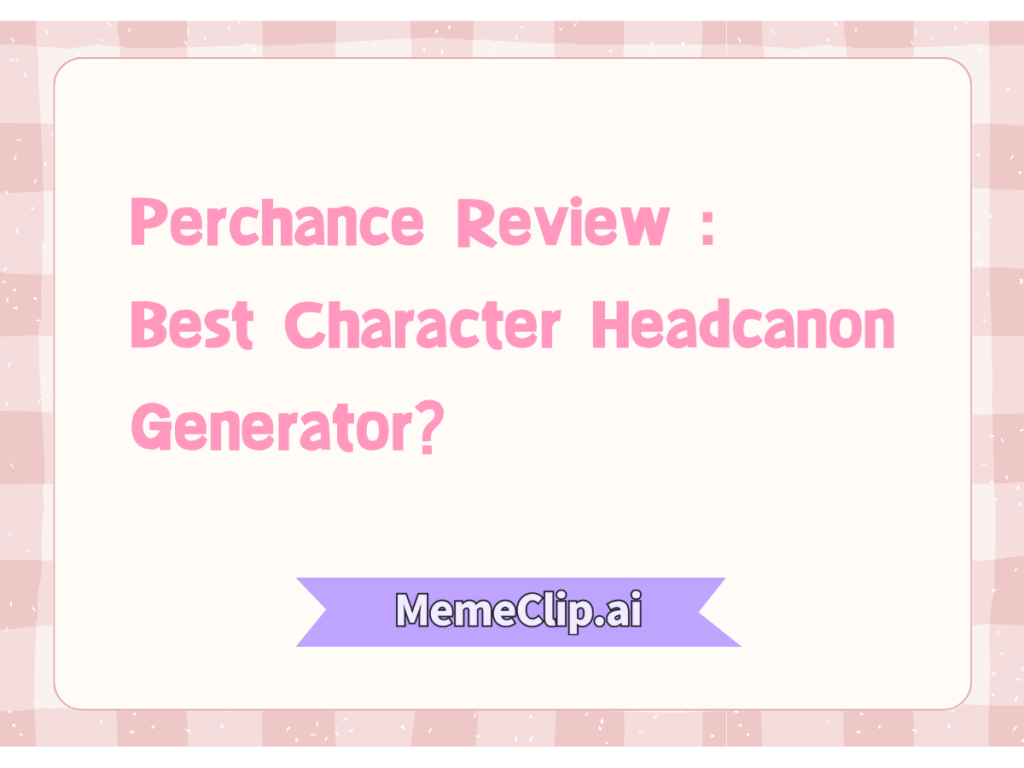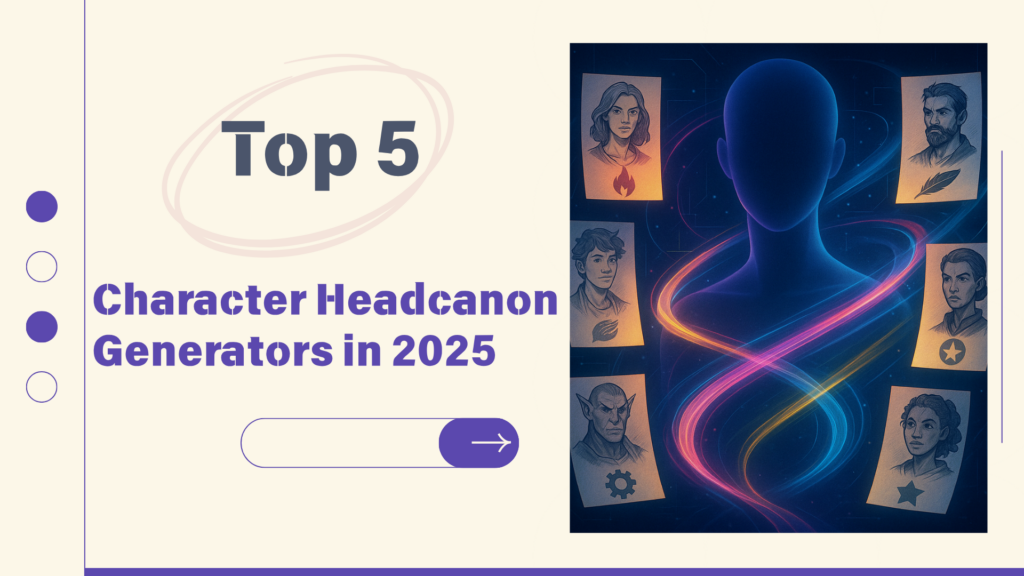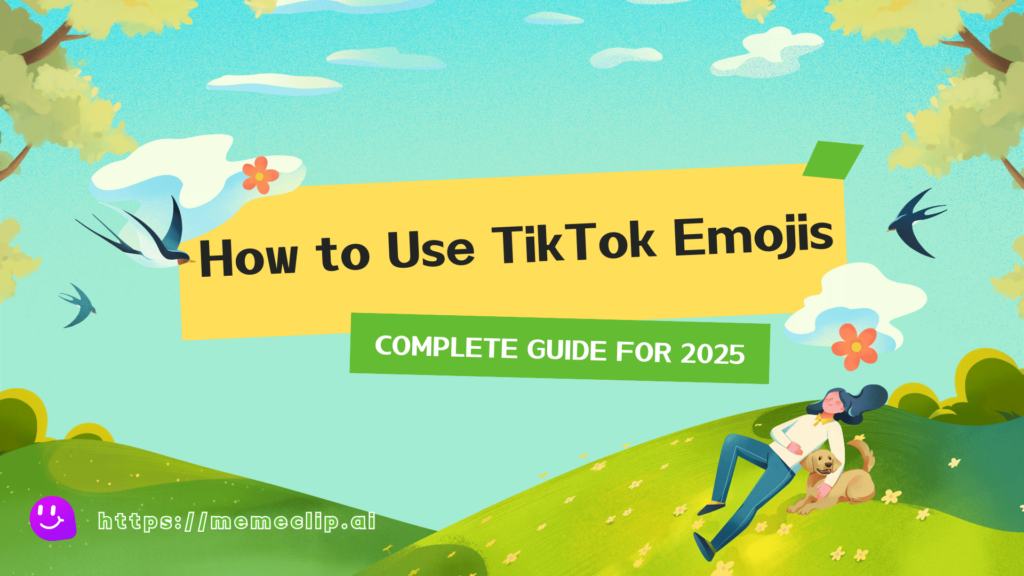“People will forget what you said, people will forget what you did, but people will never forget how you made them feel.” — Maya Angelou
And in the online world, how your name looks can definitely shape that feeling.
In a sea of usernames, how you present yourself matters. Your name is often your first impression—your calling card in the vast digital universe. From TikTok bios to Discord nicknames, and even in your favorite multiplayer game, one creative tweak can set your name apart instantly. That’s why the “Name Into Symbols” trend has taken over the internet. It’s not just a quirky habit. It’s a digital fashion statement.
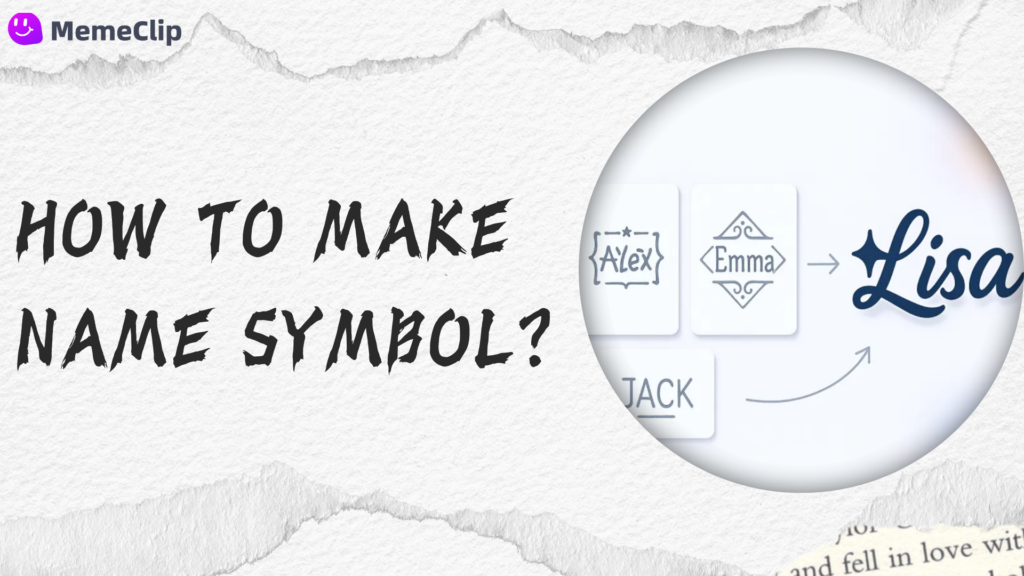
Instead of sticking with plain text, more and more people are stylizing their names using fancy, cool, or even mysterious symbols. These stylized names catch attention quickly, are more memorable, and reflect personality—without saying a word. Whether you’re a creator, gamer, or just hanging out online, a name with symbols feels fresh, fun, and unique.
Why Turn Your Name Into Symbols?
Let’s break it down. When people talk about name into symbols, they’re referring to changing ordinary letters into eye-catching character sets or decorative styles. Think of it like turning your name into a visual brand. And in the age of fast-scrolling feeds, every bit of attention counts.
Here’s what turning a name into symbols looks like:
- “Emma” → 𝒮𝓂𝓂𝒶
- “Jack” → 𝕁𝕒𝕔𝕜
- “Luna” → 𝓛𝓾𝓷𝓪
- “Alex” → 𝐀𝐥𝐞𝐱 or Ⓐⓛⓔⓧ
Pretty cool, right? These transformations are made possible by Unicode—a global computing standard that enables characters and symbols from all languages, styles, and scripts. Thanks to Unicode, a simple “J” can be transformed into a 𝒥, 𝕁, or even a Ⓙ.
These name into symbols versions work almost anywhere: Instagram, TikTok, YouTube, Discord, Twitch, Twitter, Roblox, Minecraft, forums, and even messaging apps like WhatsApp or iMessage.
But why do people do it? Let’s dive into that.
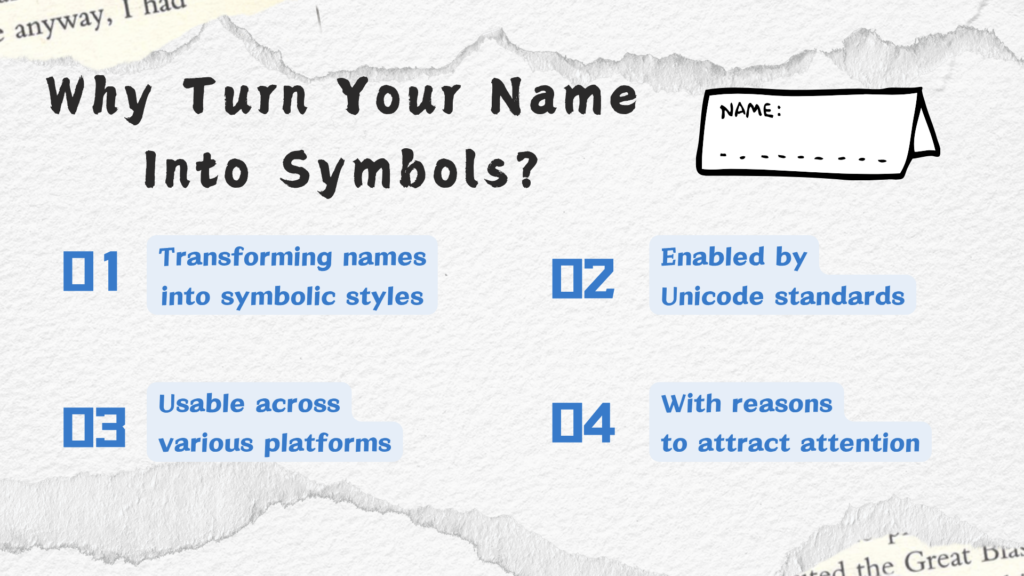
5 Reasons Why People Love Name Symbols
1. To Stand Out Instantly
A regular name can be forgettable. But when someone scrolls past 𝓙𝓪𝓭𝓮 instead of just "Jade," they pause—even for half a second. That pause can make all the difference in whether they remember you, follow you, or click on your profile.
In social media, attention is currency. Stylizing your name into symbols helps you get noticed faster.
2. To Show Personality and Creativity
Each stylized version adds flair. Curly fonts feel gentle and romantic. Bold fonts feel strong and powerful. Gothic fonts give off mystery. Whether you're a cozy content creator or a high-energy gamer, your name into symbols can reflect your vibe.
Using symbols shows that you put thought into how your name appears. It gives your profile a personal signature.
3. To Get Around Username Limits
Ever tried to get your favorite name, only to see “This username is taken”? Yep, we’ve all been there. Adding special characters or flipping a few letters into Unicode lets you keep the name you love, while still making it unique and available.
“Michael” might be taken. But 𝓜𝓲𝓬𝓱𝓪𝓮𝓵 or 𝕄𝕚𝕔𝕙𝕒𝕖𝕝? Available.
Turning your name into symbols can be a clever workaround for platform restrictions.
4. To Match a Theme or Aesthetic
Are you creating a fantasy-themed gaming profile? A gothic poetry account? A soft pastel TikTok page? The style of your name can match your niche and help reinforce your brand.
For example:
- Beauty blogger: 𝓛𝓲𝓵𝔂𝓫𝓵𝓸𝓸𝓶🌸
- Horror game streamer: 𝕱𝖊𝖆𝖗𝕸𝖆𝖘𝖙𝖊𝖗
- Cozy vlogger: ⓒⓞⓩⓨⓝⓔⓢⓢ
5. To Stay a Bit Anonymous
Changing your name into symbols can make your handle a little more private. It’s harder for bots, crawlers, or even people to search for or mimic your exact username. It’s a subtle way to protect your identity while still keeping your name recognizable.

What Used to Be Hard… Is Now Super Easy
Here’s a quick flashback: Making your name into symbols used to be a nightmare. You had to Google things like “cool fonts generator” or “copy and paste letters.” Then you had to search symbol-by-symbol, test which ones worked, and hope they didn’t turn into question marks when pasted.
Let’s compare how it used to be vs. how it is now with MemeClip:
The Old Way (aka The Painful Way)
- Search “cool name font generator”
- Open sketchy-looking sites
- Find a bunch of styles, none previewed
- Copy and paste individual letters
- Test them in your app (hope they show up right)
- Repeat the process endlessly
Time wasted: 10–15 minutes or more. Headache level: high.
The MemeClip Way (aka The Easy Way)
No more endless scrolling or weird copy-paste hacks. With MemeClip, turning your name into symbols is fast, fun, and effortless.
Just head to MemeClip.com, enter your name, and hit “Generate.” In seconds, you’ll see a lineup of cool, unique Unicode styles—each one ready to copy with a single click. Whether you're going for cute, mysterious, or bold, there's a style that fits.
It’s quick, intuitive, and kind of addictive. Your perfect name style? Only a few clicks away.
How to Use MemeClip: Step-by-Step?
Want to try it right now? Here’s how you turn your name into symbols in under a minute:
-
Enter Your Name or Phrase
Whether it’s your first name, full username, or even a short phrase like “Birthday Queen” — it works. -
Click “Generate”
Watch as 10+ stylized versions of your name instantly appear below. -
Copy and Use Anywhere
Pick your favorite style, click “copy,” and paste it directly into your app, bio, chat, or post.
Done.
And yes, you can use it over and over. Turn your whole friend group’s names into symbols. Make stylized team names. Customize gamer tags. The sky’s the limit.
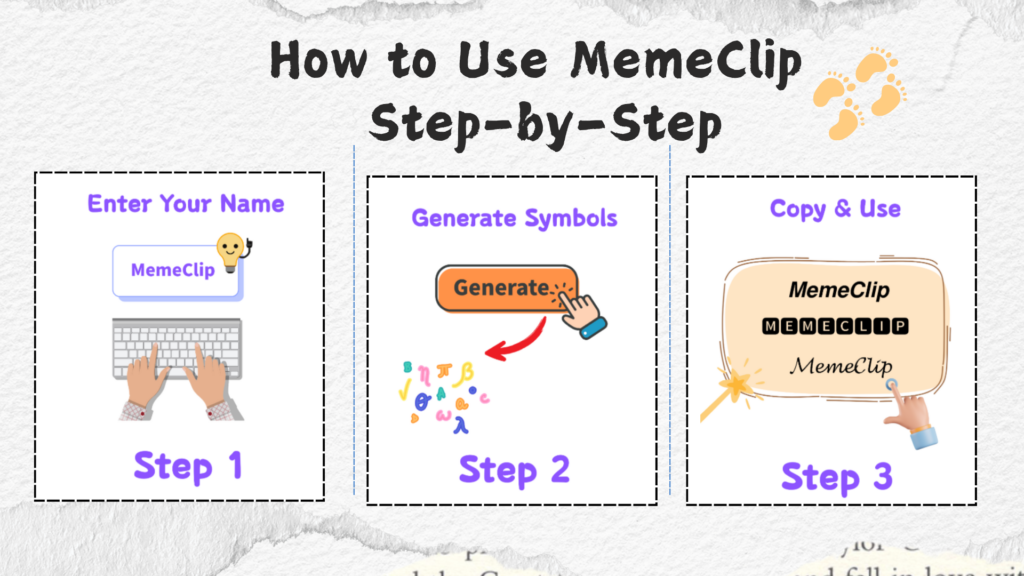
Why MemeClip is the Best for Name Into Symbol?
There are many random generators online, but none deliver the smooth, clean, and fast experience like MemeClip when it comes to name into symbol transformation. Here’s why it stands out:
1. No Login Needed — Instant and Private
No accounts, no emails, no forms. Just open MemeClip and start turning your name into symbols instantly. MemeClip respects your privacy and values your time.
2. Completely Free, Forever — No Limits
Unlike other tools, MemeClip gives you unlimited, free access to all fonts and symbols. No paywalls, no daily limits, no watermarks. Create your name into symbol styles freely anytime.
3. Fast and Mobile-Friendly — Works Everywhere
MemeClip loads fast and works smoothly on phones, tablets, and desktops, even with slow internet. This means you can get your name into symbol design done quickly, wherever you are.
4. Wide Platform Support — Use It Anywhere
Thanks to Unicode characters, your styled name works across nearly all apps and platforms:
- TikTok, Instagram, Twitter (X), Snapchat
- Twitch, Discord, Roblox, Minecraft, Fortnite
- WhatsApp, email signatures, blogs, and more
5. No Ads, No Distractions — Clean and Focused
No annoying ads, autoplay videos, or flashing banners. MemeClip offers a clean interface so you can create your name into symbol designs without interruptions.
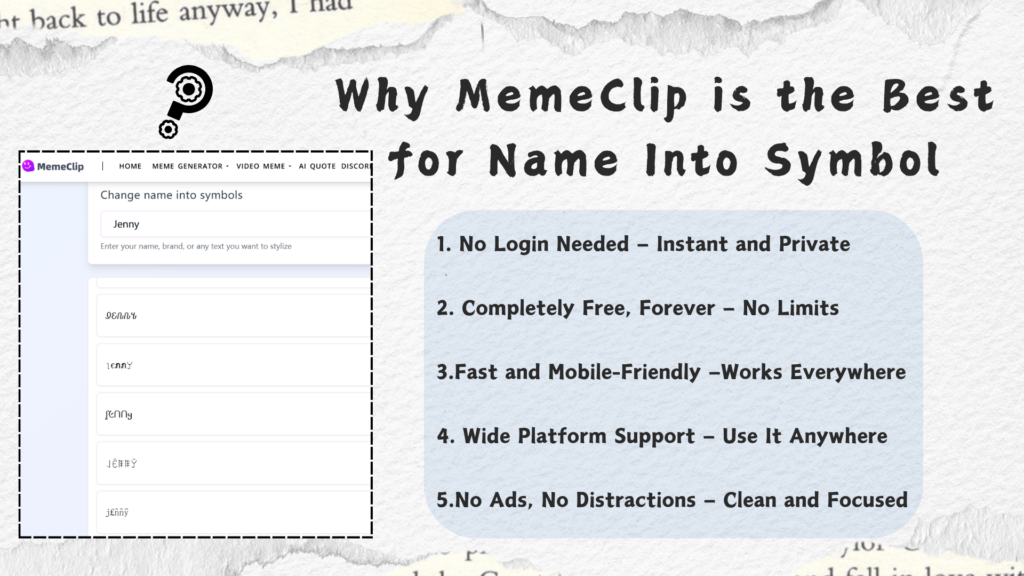
Real Examples of Name Into Symbols with MemeClip
Let’s see what happens when we run a few names through MemeClip:
- Michael → 𝓜𝓲𝓬𝓱𝓪𝓮𝓵, 𝕄𝕚𝕔𝕙𝕒𝕖𝕝, 𝑀𝒾𝒸𝒽𝒶ℯ𝓁
- Sophia → 𝒮𝑜𝓅𝒽𝒾𝒶, ꌚ𐌏𐐒𐤇𐔘𐌀, 𝐒𝐨𝐩𝐡𝐢𝐚
- Chris → 𝒞𝒽𝓇𝒾𝓈, 𝔠𝔥𝔯𝔦𝔰, ⓒⓗⓡⓘⓢ
- Alex → 𝔄𝔩𝔢𝔵, 𝐴𝑙𝑒𝑥, 𝕬𝖑𝖊𝖝
Or take it one step further with combinations:
- 𝕁𝕒𝕔𝕜_97
- Luna☽
- 𝓜𝓮𝓵𝓸𝓭𝔂💫
- 𝑅𝑜𝓎𝒶𝓁.𝓖𝓲𝓻𝓵👑
Whatever your name or username is, MemeClip makes name into symbols fast, fun, and zero-effort.
Best Places to Use Your Symbol Name
Now that you’ve turned your name into symbols, where should you use it?
- Instagram Bio — Your name or nickname gets an instant glow-up
- TikTok Profile — Match the vibe of your videos
- Discord Nickname — Set yourself apart in any server
- Gaming Tags — Use stylish names on platforms that allow Unicode
- YouTube Handle — Looks cool in comments and uploads
- Email Signature — Adds subtle flair to your messages
- Fan Forums / Roleplay Sites — Perfect for character or alias names
Just remember to test how it looks on both desktop and mobile. Unicode can sometimes render differently across devices or apps.
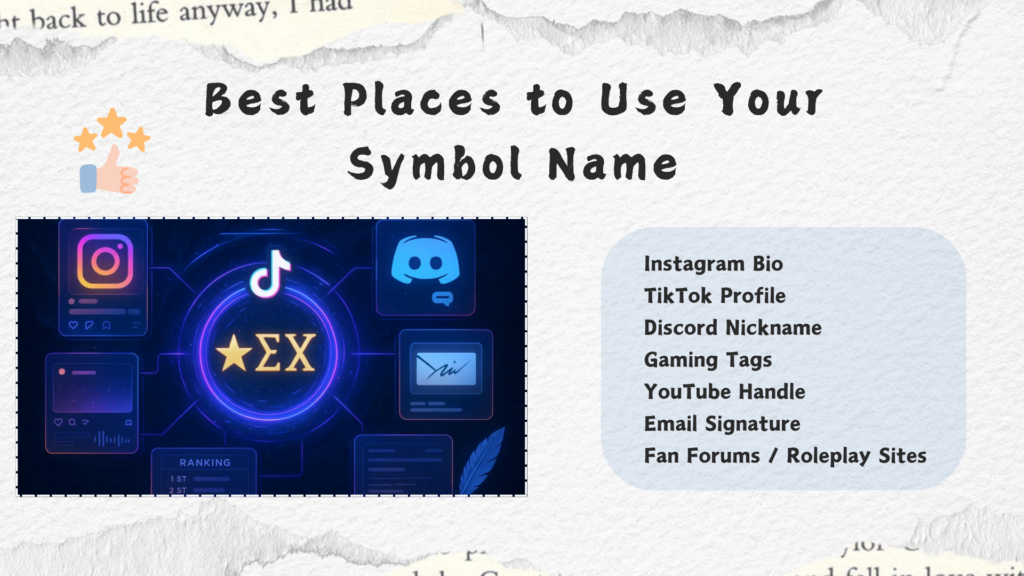
Conclusion
The trend of turning your name into symbols is quickly becoming an essential part of how we express identity in the digital world. From adding stylish flair to usernames to crafting more personalized online personas, this movement is transforming how we present ourselves on social platforms, in games, and beyond. What once required endless Googling and copy-pasting is now effortless—thanks to smart, user-friendly tools.
For many, designing the perfect username used to feel like a frustrating guessing game—full of trial, error, and limited choices. Now, tools like MemeClip make the process fun, creative, and instantly rewarding. It saves time, removes the hassle, and helps people connect more deeply with their digital identity. Whether you're just getting started or already deep into the aesthetic game, MemeClip offers a simple and stylish way to turn your name into symbols—with ease.