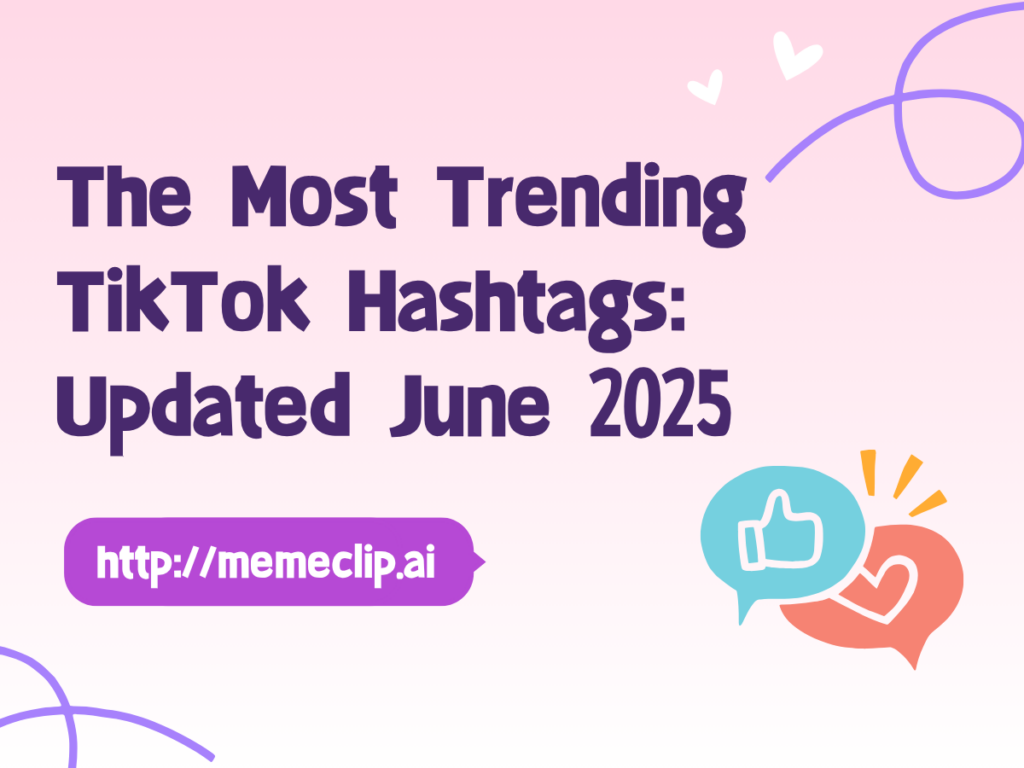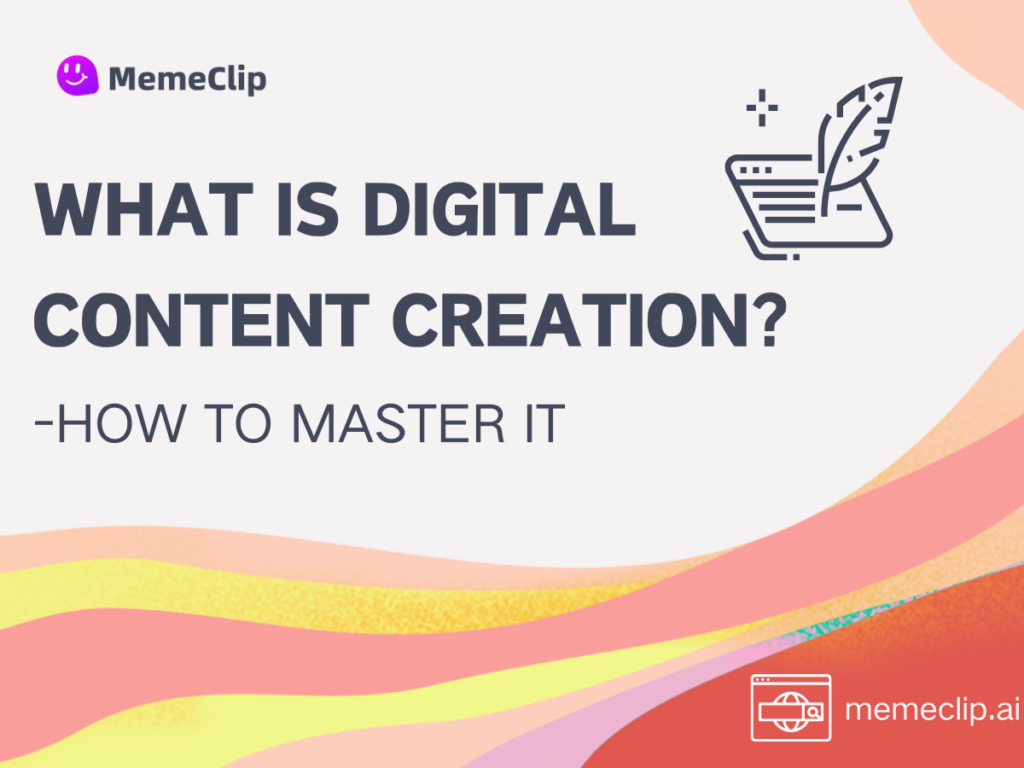In today’s social media world, short dance videos have become one of the easiest ways to catch attention and go viral. But not everyone has time to record or edit their own clips. That’s where an AI dance generator comes in. These tools let you turn a single photo—of yourself, your pet, or even a cartoon—into a full dance video in seconds. No dancing skills needed, no editing required.
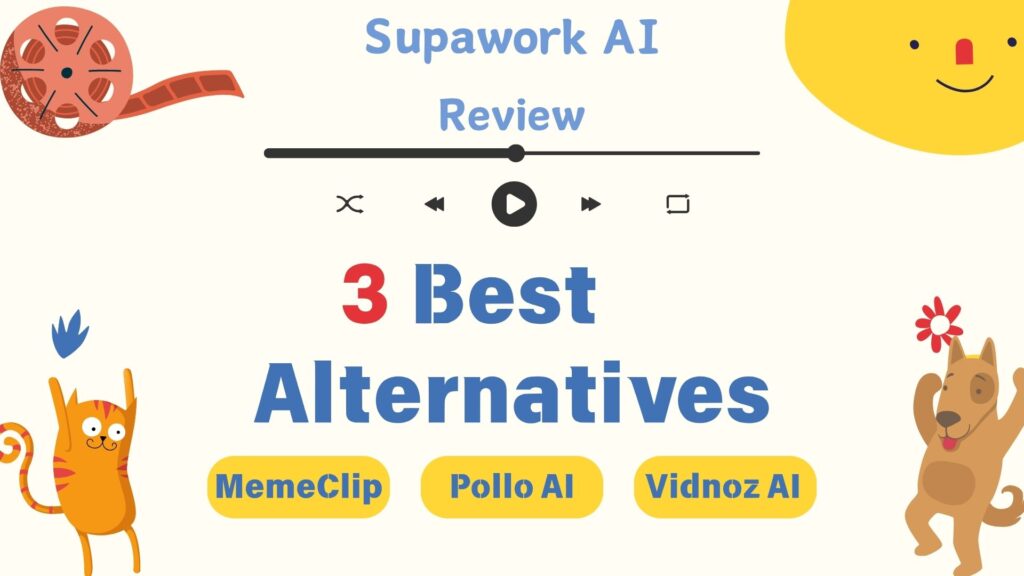
Supawork AI is one of the most talked-about options right now, but it’s not the only one. In this article, we’ll explore how Supawork works, what it does well, and where it falls short. We’ll then introduce three great ai dance generator alternatives that are cheaper, more flexible, or more fun—especially for pet lovers and social media creators. If you’re looking to ride the next viral trend or grow your followers fast, these tools might be exactly what you need.
Why Use AI-Powered Dance Tools to Make Videos?
Dance videos are fun. They grab attention fast. On social media, short and funny dance clips often go viral. You can find dogs, babies, and cartoon characters dancing to the latest sounds. But not everyone has time or skills to shoot these videos. Some people don’t want to show their face. Others just want to post something funny quickly. That’s where an AI dance generator becomes the perfect solution.
This kind of tool is very helpful for busy creators. It saves time and gives instant content. Many TikTok users say AI-generated dance clips helped them grow their views. One popular account made daily AI pet dances. In just two weeks, they got 25,000 new followers. Another Instagram user shared a “dancing grandma” clip using a single old photo. The post was shared 3,400 times in 24 hours.
More people now use AI dance generators because the process is easy and fast. You can go from photo to viral-ready video in less than one minute. No filming, no editing, and no need to be a dancer. These tools are for everyone—from kids to businesses.
What Is Supawork AI?
Supawork AI is an online ai dance generator tool that helps users create fun dancing videos from photos quickly and easily. It uses artificial intelligence to animate a still image, making the subject appear to dance to popular music tracks. Users just upload a photo and select a dance template, then get a ready-to-share video without needing any video editing skills.
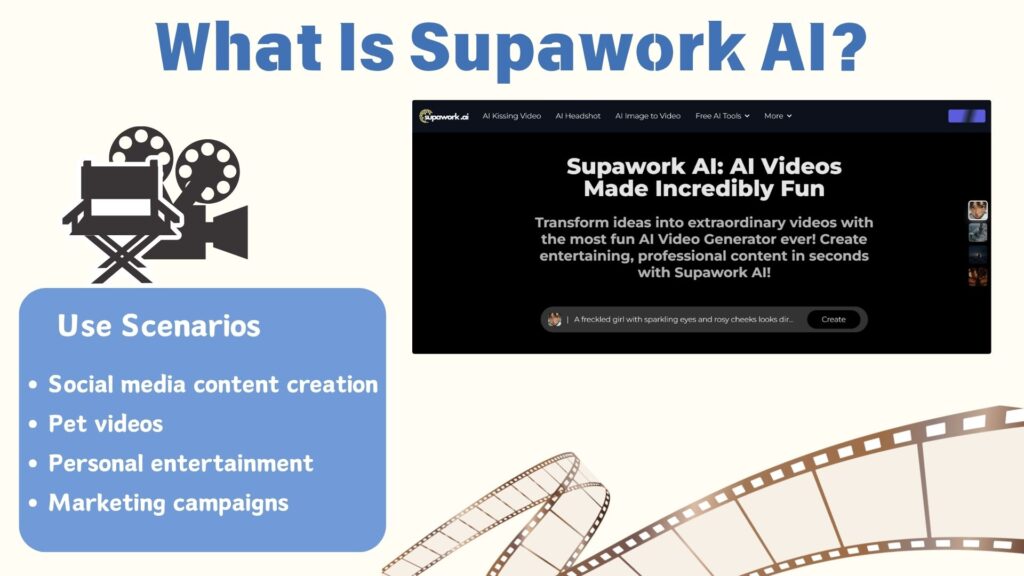
Use Scenarios
- Social media content creation: Make viral dance videos for platforms like TikTok, Instagram, and Reels.
- Pet videos: Animate your pet’s photo to create funny, shareable clips.
- Personal entertainment: Turn selfies into fun dance animations for friends and family.
- Marketing campaigns: Small businesses can use it to create engaging promotional content.
Advantages of Supawork AI
- Simple and quick: No downloads or complicated steps, start in seconds.
- Web-based: Works directly in the browser on any device.
- Trendy templates: Includes popular dance moves and viral music.
- No registration needed: Users can try it immediately without creating an account.
Disadvantages of Supawork AI
- Watermarks on free videos: Logo appears unless you pay for a premium plan.
- Limited templates: Smaller variety compared to some competitors.
- Best for humans: Pet photos sometimes don’t animate well.
- No editing tools: Users cannot customize music or dance moves.
Supawork AI Pricing
Supawork AI offers a free plan with watermark videos and basic templates. Premium plans cost about $9 per month, unlocking HD videos, removing watermarks, and access to more templates. The paid plans are suitable for users who want higher quality and more options but may not be affordable for everyone.
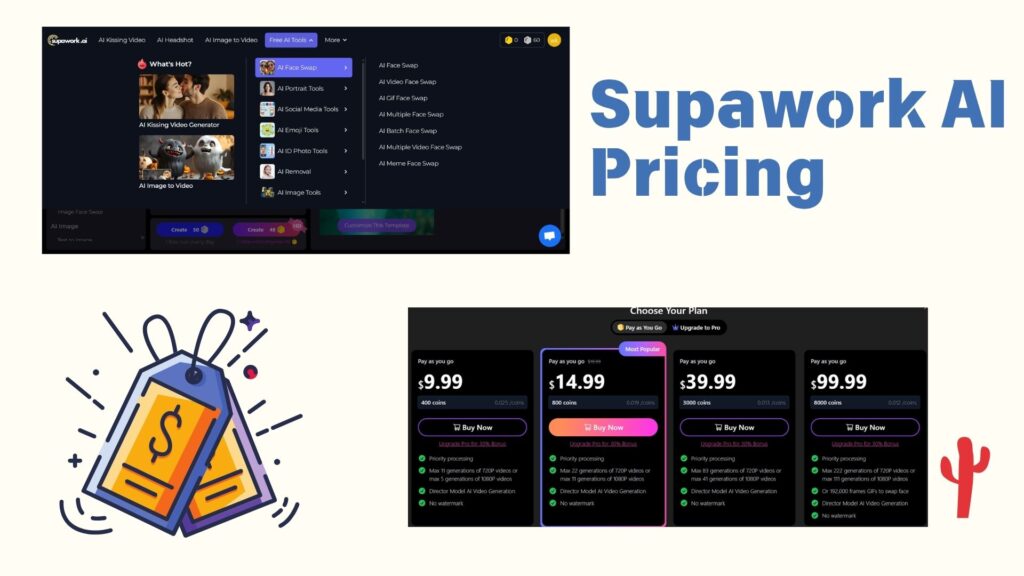
3 Best Supawork AI Alternatives
Although Supawork AI is a popular ai dance generator, some users want to find cheaper or more specialized alternatives. Here are three excellent tools you should try:
1. MemeClip
MemeClip is a free and easy-to-use ai dance maker that allows users to turn photos of pets or people into fun, animated dance videos. Unlike many other tools, MemeClip requires no registration or account creation, making it accessible instantly. The platform focuses on creating cute, humorous, and trendy dance clips that fit perfectly with social media sharing habits. With just a few clicks, anyone can transform a simple image into a lively video, ideal for TikTok, Instagram, or Facebook posts.
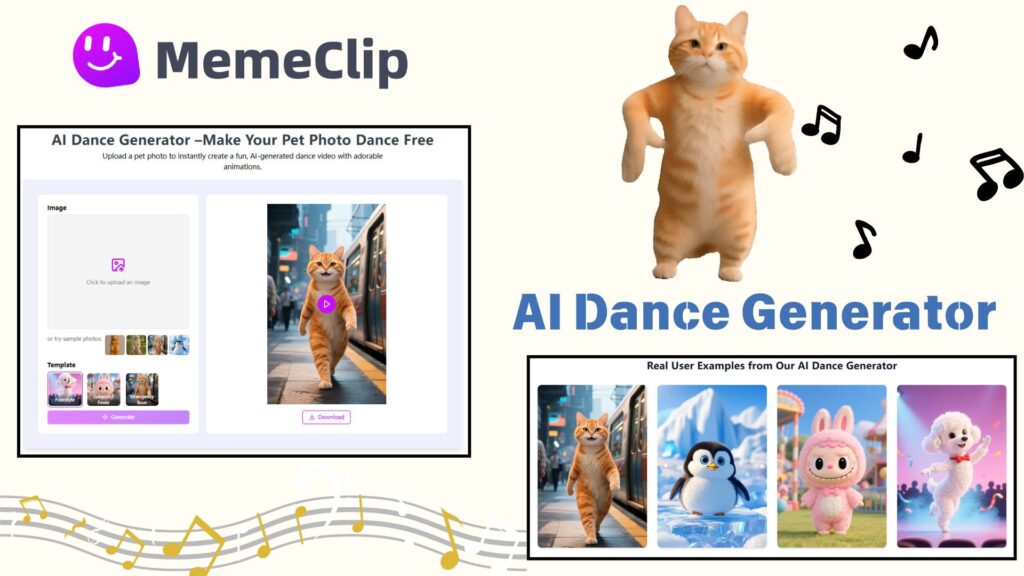
MemeClip: Advantages
- Completely Free and No Registration Required: MemeClip is fully accessible without any payment or sign-up process. This lowers the barrier for first-time users and casual creators, allowing them to quickly jump into making dance videos without hassle.
- Perfect for Pets and People: Unlike some AI dance generators that only work well with human faces, MemeClip is optimized to animate pets as well, capturing their cute expressions in fun dance moves. This unique feature has made MemeClip very popular among pet owners and pet-related brands.
- Regular Updates with Viral Templates: MemeClip keeps its dance template library fresh by regularly adding trending dances such as “Emergency Beat” and “Subject 3 Fever.” This ensures users can join viral challenges and stay relevant on social media platforms.
- Fast Video Generation: Videos are generated within seconds, meaning users don’t have to wait long. This instant output is critical for social media users who want to post quickly and often.
- User-Friendly Interface: The platform is designed for simplicity. Even children and users with little technical knowledge can easily navigate through the process. Small business owners also find it helpful for creating promotional content without hiring professionals.
MemeClip: Disadvantages
- Limited Editing Options: While MemeClip excels at ease of use, it offers minimal customization. Users cannot change the music tracks or adjust the animations once a template is chosen.
- Simple Visual Style: The design and animation style focus on casual, fun content rather than professional-grade video production. It may not suit users looking for highly polished or complex videos.
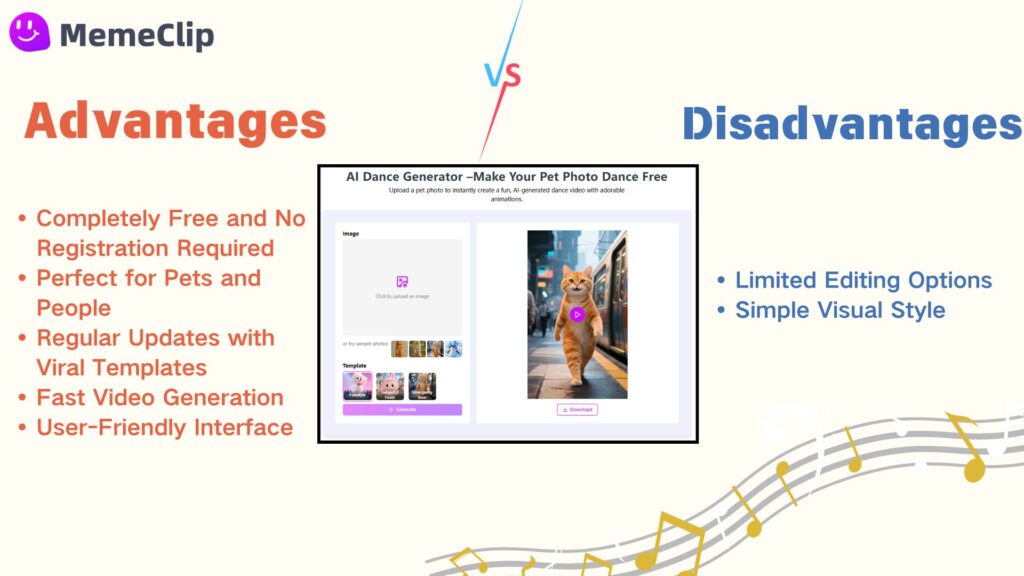
Applicable population
- Pet lovers and owners wanting to create charming, shareable dance videos of their animals.
- Social media enthusiasts who want to quickly make viral dance content without the need for editing skills.
- Small business owners, especially those in pet-related industries, who want affordable and easy ways to produce engaging marketing videos.
- Parents and kids looking for simple, fun video-making tools powered by an ai dance generator to share with family and friends.
How to Use MemeClip to Generate AI Dance Videos?
-
Upload a Clear Photo
Choose a front-facing, high-quality photo of yourself or your pet. The better the photo, the better the final video will look. -
Select a Dance Template
Browse through fun and trendy dance styles, and pick the one that best matches your vibe. -
Generate and Share
Click the "Generate" button. In just seconds, your custom dance video will be ready to download or share directly to social media.
About MemeClip
MemeClip stands out as an accessible and fun ai dance generator tailored especially for pet videos and casual users. Its combination of free use, no registration requirement, and frequent trend updates makes it ideal for social media content creators and pet lovers. While it may not replace professional video editing tools, MemeClip offers a unique, easy, and fast way to participate in the viral dance video craze with minimal effort.
2. Pollo AI
Pollo AI is an ai dance generator that creates animated 3D avatars dancing to popular songs. Instead of using real photos, Pollo AI transforms your face into a colorful cartoon character. This tool is popular among content creators who want unique, playful, and stylized dance videos. It requires an account but offers more customization than some basic tools.
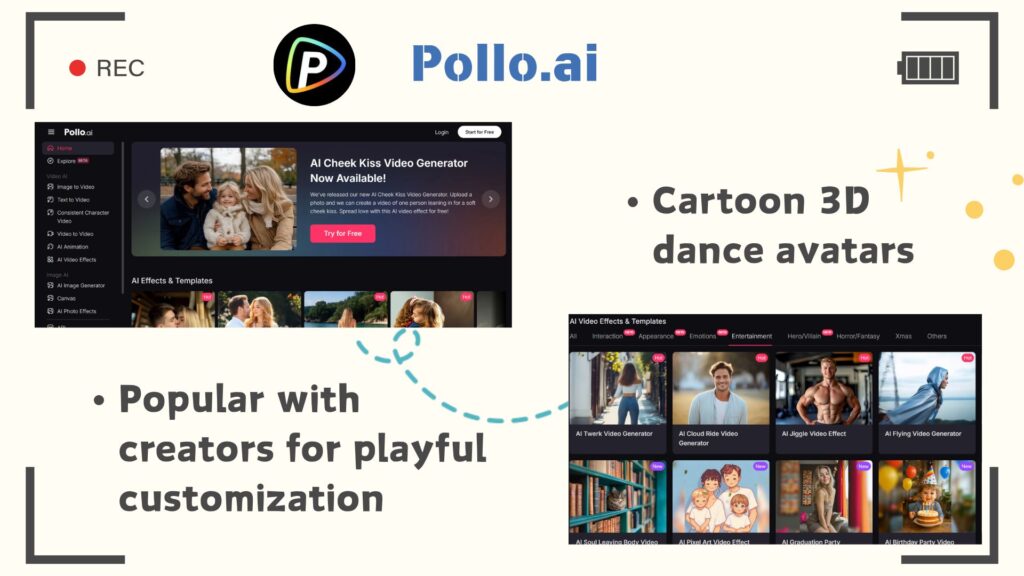
Advantages of Pollo AI
- Creative Animated Avatars: Pollo AI’s main appeal is turning your photo into a lively cartoon dancer, making videos visually unique and eye-catching.
- Variety of Dance Styles: Users can select from multiple dance genres like hip-hop, pop, and even freestyle moves, adding versatility.
- Customizable Backgrounds: The platform allows you to choose different settings for your avatar to dance in, adding personality to your videos.
- Quick Video Generation: Despite the animation complexity, videos are typically ready in under a minute.
Disadvantages of Pollo AI
- Account Registration Required: You must sign up to use Pollo AI, which might discourage casual users who want instant access.
- Not Optimized for Pets: Since it works with human faces and avatars, pet photos are not well supported or animated.
- Some Features Are Paid: While Pollo AI offers a free tier, advanced customization and some dance styles require a subscription.
Who Is Pollo AI Perfect For?
Pollo AI is ideal for creators and fans who want more than just basic photo animations. Whether you're a content creator, animation lover, or someone looking to stand out online, Pollo AI has something for you:
- YouTubers and streamers looking to add fun, animated intros, dance breaks, or transitions using stylized avatars.
- Animation enthusiasts who enjoy vibrant, cartoon-style visuals and personalized characters.
- Users seeking high levels of customization, with unique dance styles, character designs, and expressive movements powered by AI.
Pollo AI Price
Pollo AI provides a free plan with basic avatar styles and limited downloads. For more advanced features, unlimited video generation, and premium dance styles, users can subscribe to a monthly plan starting around $12. There are also discounted rates for yearly subscriptions. This pricing makes Pollo AI a mid-range option compared to other ai dance generator tools.
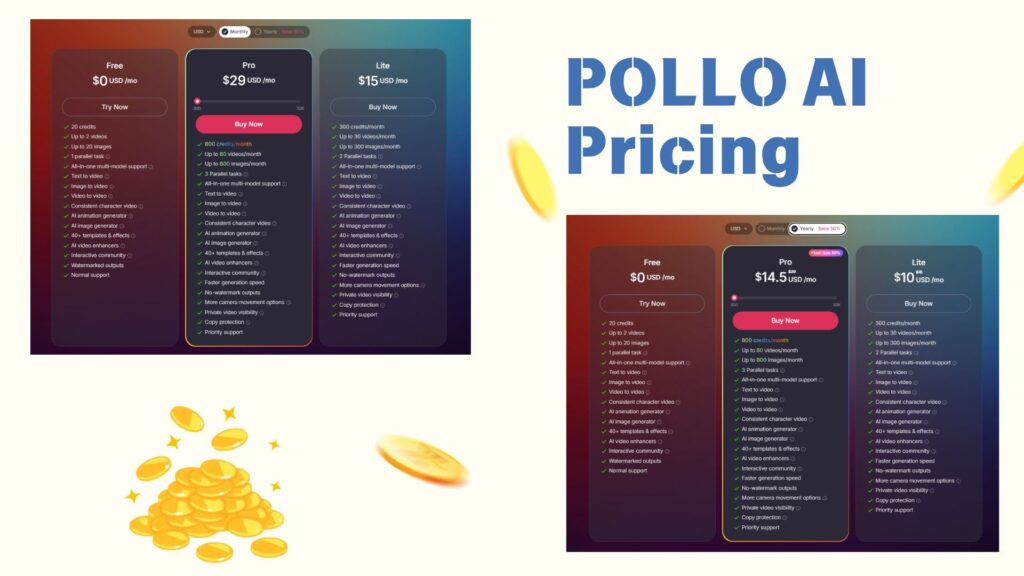
About Pollo AI
Pollo AI offers a unique spin on ai dance generator technology by focusing on animated avatars rather than real photos. Its customizable styles and quick output make it popular with creative users who want to stand out. Though it requires an account and some features cost money, it balances fun with more advanced options for animated dance videos.
3. Vidnoz AI
Vidnoz AI is a powerful ai dance generator platform designed for professional and marketing users. It can create realistic dance videos that include lip-syncing, voice cloning, and text-to-video features. Vidnoz AI is ideal for those who want highly customizable videos with advanced effects.
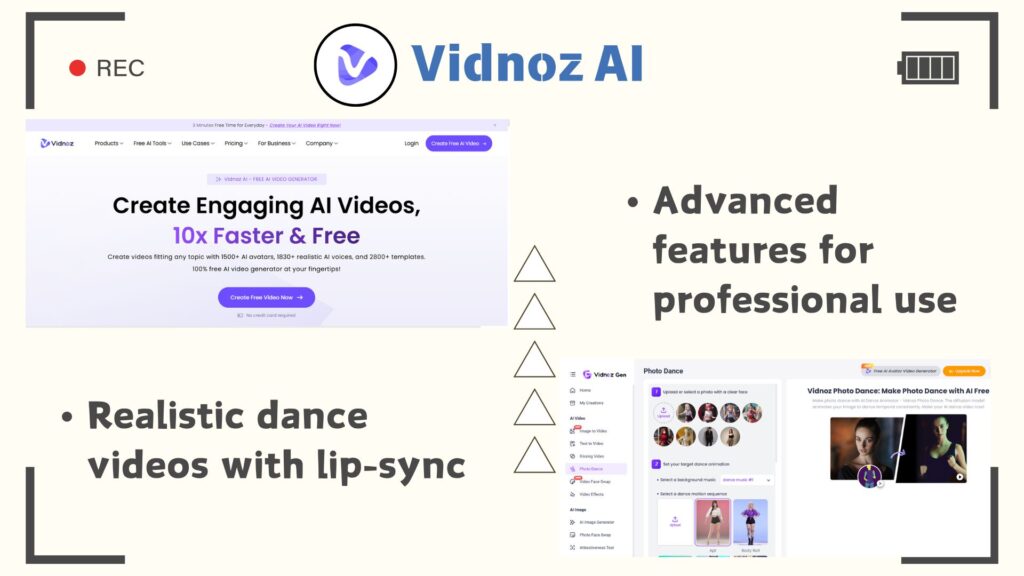
Advantages of Vidnoz AI
- Realistic Lip Sync and Voice: Vidnoz AI can match lip movements to spoken words and add voiceovers or cloned voices, making videos more engaging.
- Text-to-Video Function: Users can input scripts or dialogues that Vidnoz AI transforms into animated video scenes with dancing characters.
- High-Quality Output: The videos look smooth and professional, suitable for brands and advertisers.
- Multiple Input Modes: Supports photo uploads, voice inputs, and text scripts for versatile content creation.
Disadvantages of Vidnoz AI
- Requires Account and Learning Time: New users may need time to understand the interface and features, which can be complex.
- Limited Free Plan: The free tier offers only a few videos per day, pushing users towards paid subscriptions for heavier use.
- Higher Cost: Premium plans are more expensive compared to basic ai dance generator tools, making it less accessible to casual users.
Who Benefits Most from Vidnoz AI?
Vidnoz AI is perfect for anyone who needs to create professional, on-camera-style videos without appearing on camera themselves. It’s especially useful for:
- Marketing teams producing explainer videos, product launches, or social ads with AI avatars.
- Educators and course creators who want to deliver engaging lessons using virtual presenters.
- Small businesses and startups looking to make training videos, pitch decks, or customer support content on a tight budget.
- Remote teams that need internal communications or onboarding videos without the need for filming equipment or actors.
Vidnoz AI Pricing
Vidnoz AI offers a basic free plan that allows limited video exports per day. For full access to all features, including unlimited exports, voice cloning, and high-resolution videos, paid plans start at about $20 per month. The pricing reflects its advanced capabilities and is targeted mainly at professionals and marketers who need high-quality production tools.
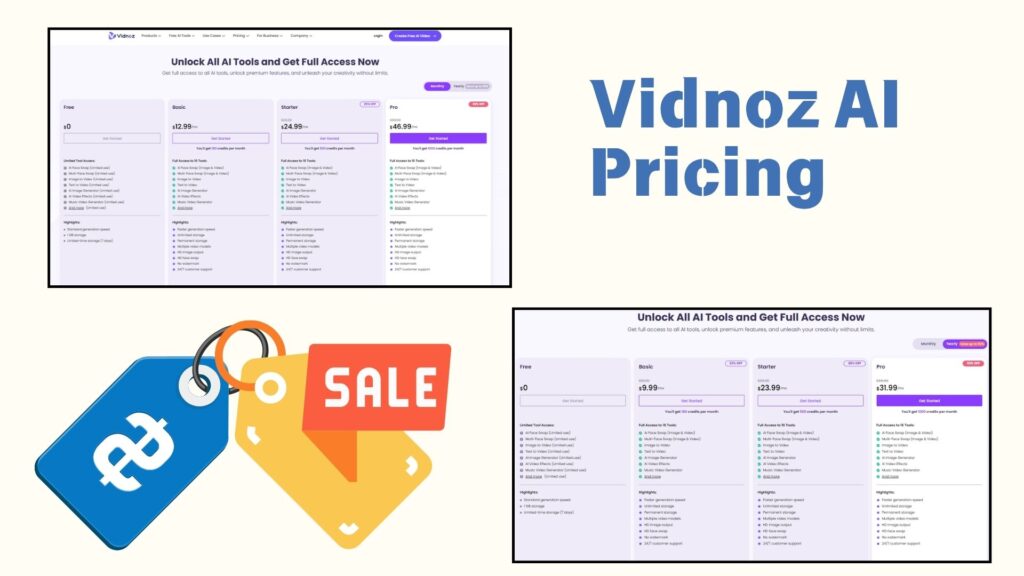
About Vidnoz AI
Vidnoz AI leads in advanced ai dance generator technology by combining animation with voice and text capabilities. It is a strong choice for professional users who need more control and high production value. While it requires learning and has a cost barrier, its features are unmatched for serious video creation.
Dance Generator Tools Compared
Based on the above, we’ve conducted a detailed comparison of three popular AI dance generator tools: MemeClip, Pollo AI, and Vidnoz AI. Each tool offers unique strengths and trade-offs—ranging from casual, pet-friendly video creation to professional, customizable animation. The best choice ultimately depends on your content goals, whether you're creating for fun, personal branding, or business promotion.
| Aspect | MemeClip | Pollo AI | Vidnoz AI |
|---|---|---|---|
| Price | Free, no sign-up | Free + Premium (~$12/mo) | Free + Premium (~$20/mo) |
| Advantages | Pet + human photos Fast Trend updates |
Cartoon avatars Custom backgrounds Stylized |
Lip-sync Voice cloning Text-to-video |
| Disadvantages | Basic edits Simple style |
Requires account No pet support Some paid |
Complex UI Account needed Higher cost |
| Use Cases | Pet videos Social posts Kids & small brands |
YouTuber intros Stylized content Avatar lovers |
Business promos Online courses Internal videos |
| Limitations | No advanced edits Not pro-level |
Human faces only Limited free features |
No pets Too formal for fun content |
The Right AI Dance Clip Generator Tool for You
Choosing the right AI dance generator can make content creation faster, more fun, and way more shareable. While some tools focus on advanced editing or avatar animation, not all of them are beginner-friendly or pet-friendly.
That’s where MemeClip stands out. It’s completely free, requires no sign-up, and is specially designed for turning pet or human photos into fun, trendy dance videos. Whether you want your cat to groove or your selfie to break it down, it gets the job done in seconds. Try it now and let your photo dance its way into the spotlight!