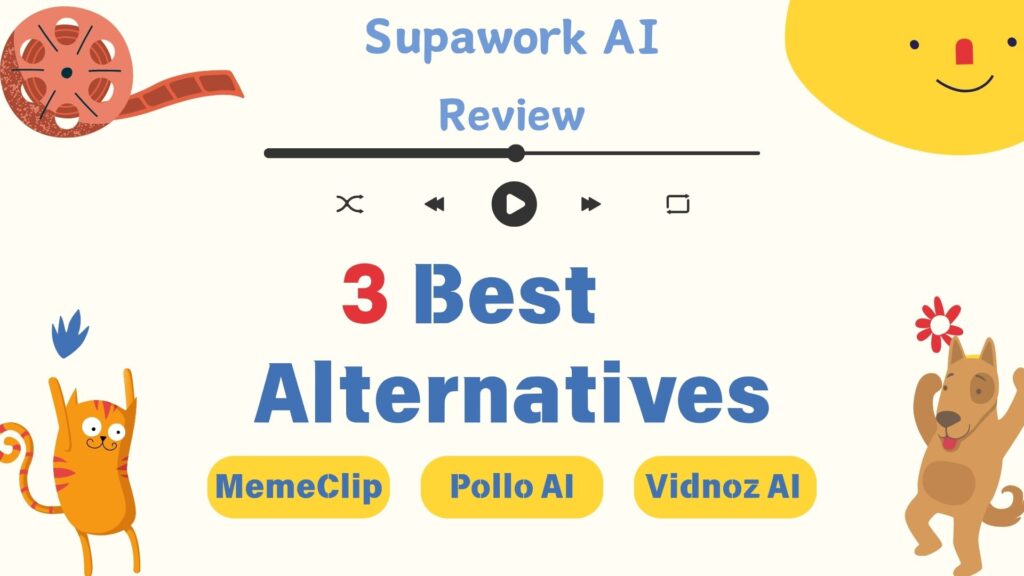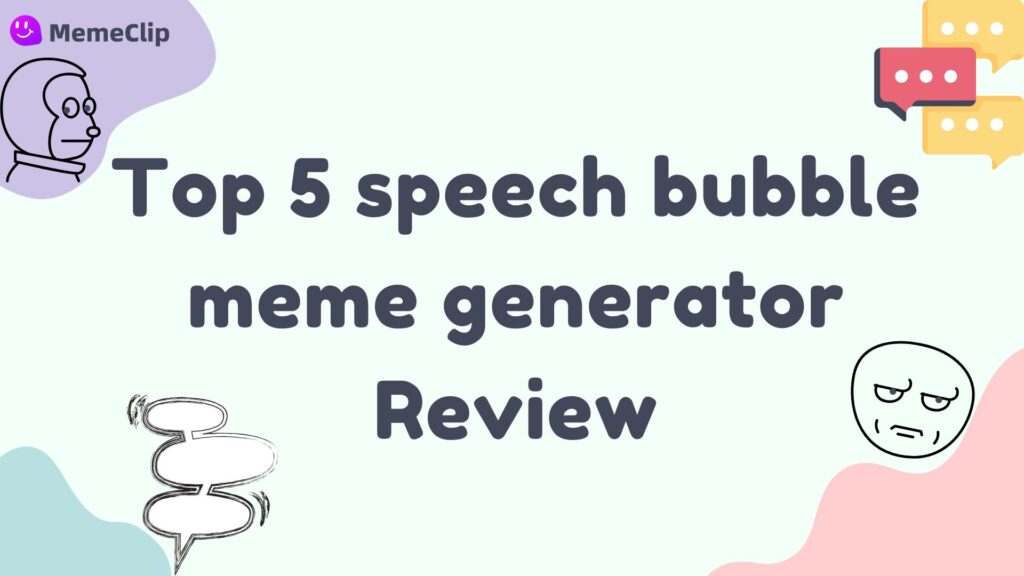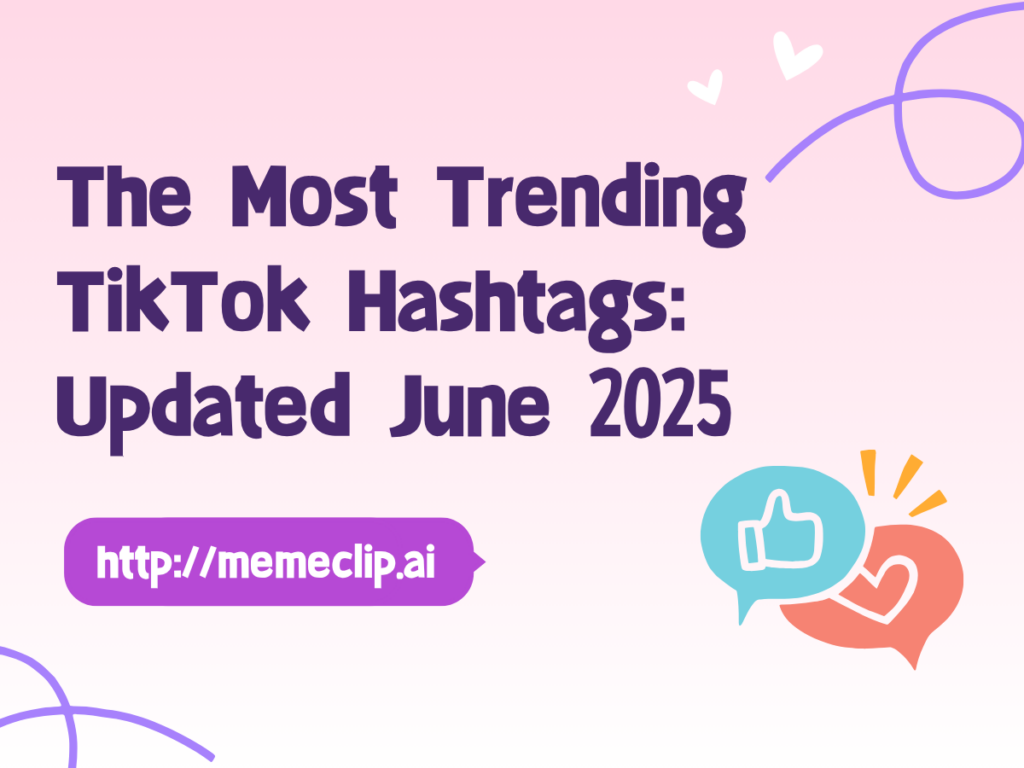With the explosion of visual content across social media platforms, memes have evolved from simple image jokes to dynamic storytelling tools. Among the many meme formats, speech bubble memes stand out for their ability to give voice to characters, pets, or even inanimate objects—making them perfect for humor, commentary, or quick storytelling. Whether you're scrolling through Instagram, Reddit, or Discord, these memes grab attention and spark conversation instantly.
But while the idea is simple, creating clean, funny speech bubble memes used to require design skills or complicated software. That’s where speech bubble meme generators come in—tools built to make meme creation fast, easy, and fun.
In this article, we’ll dive into the top tools in this category, focusing on insMind and how it compares to a lighter, meme-first alternative. From features and pricing to user experience and flexibility, we’ll help you find the right platform for bringing your images—and your ideas—to life.

What is insMind?
insMind is an online content creation tool designed to make visual design easy for everyone. Whether you're a marketer, content creator, or social media enthusiast, insMind offers a range of tools to create eye-catching graphics. One of its most interesting features is the speech bubble meme maker.
The platform allows users to create memes, banners, and promotional images using a drag-and-drop interface. It also provides access to templates, filters, AI tools, and downloadable assets. Among these, the speech bubble meme tool stands out for its usability and accessibility.
insMind combines flexibility with simplicity. Users can insert speech bubbles into photos, change fonts, pick from several styles, and quickly export their creations. It’s perfect for people who want an all-in-one content creation tool, but it may not be ideal for users who only want to make memes quickly and often.
Overview of insMind Features
insMind offers a full suite of features tailored for visual creators. Here’s a breakdown of its most popular tools:
- Photo Editing Tools: Resize, crop, and enhance your images. Add filters and adjust brightness for better visuals.
- Design Templates: Choose from hundreds of customizable layouts for social posts, marketing banners, and more.
- Speech Bubble Meme Tool: Add speech or thought bubbles to any photo. Choose from basic shapes and enter custom text.
- AI-Powered Enhancements: Use background removal and smart text suggestions to speed up the editing process.
- Multi-format Export: Save your project in high resolution in PNG, JPG, or even PDF formats.
These features make insMind a versatile platform. But users mainly interested in creating speech bubble memes may find the extra features unnecessary.
Advantages of Using insMind for Speech Bubble Memes
insMind offers several useful features for users who want to create speech bubble memes with a polished, professional feel. Here are the main highlights:
1. Easy-to-Use Interface
The platform has a simple drag-and-drop editor that allows users to quickly add and place speech bubbles without needing design experience.
2. Customization Options
Users can choose from basic bubble shapes like round and rectangle, then adjust font, color, and size to match their content style.
3. AI-Powered Suggestions and Social Sharing
With built-in AI text suggestions and direct sharing options to platforms like Discord and Instagram, insMind helps users save time and post faster.
While these features are helpful, it's worth noting that most advanced options—like watermark-free downloads and high-quality exports—require a paid subscription.

insMind Pricing
insMind uses a freemium model. Here’s how it’s structured:
- Free Plan: Offers basic features like limited bubble styles and low-resolution downloads. Suitable for testing, but has watermarks.
- Pro Plan: $12/month. Unlocks full features, HD exports, watermark-free images, and more templates.
For casual users or meme creators who post occasionally, the free plan may be enough. But if you create content frequently, the paid plan becomes necessary. However, for users only interested in speech bubble meme creation, insMind’s pricing may feel too steep.
Applications of Speech Bubble Memes
This type of meme has become a versatile tool across various fields thanks to its simplicity and clear communication style. Its wide applicability makes it valuable for both personal and professional use.
- Social Media Marketing: Brands use this format to add personality to their posts, engage audiences, and deliver messages with humor or emotion. For example, companies often feature mascots or products “speaking” in their campaigns to create stronger connections with consumers.
- Education: Teachers incorporate visual memes with dialogue bubbles into lessons to simplify complex topics and keep students interested. These tools can highlight key ideas or add humor to dry material, improving comprehension and retention.
- Community Engagement: Online groups on platforms like Discord, Reddit, and Slack often share memes with character dialogue to express reactions, in-jokes, or shared sentiments, helping foster interaction and connection.
- Internal Corporate Communication: Teams use these visuals to share updates, lighten the mood, or communicate informally. It can help improve workplace culture and team dynamics.
- Personal Expression and Entertainment: Individuals use dialogue-driven memes for storytelling, humor, or social commentary, making them a fun and popular way to share personality online.
Because of their flexibility, these memes are a powerful way to communicate ideas quickly and memorably in many different contexts.

Best Alternatives to insMind for Speech Bubble Memes
When looking for a simpler and faster alternative to traditional design tools, one browser-based platform has started gaining attention among meme creators—MemeClip. Designed with a meme-first mindset, it focuses entirely on helping users build speech bubble memes without the usual roadblocks. No logins, no software downloads, and no subscriptions—just open your browser and start creating.
This tool is perfect for users who value speed, flexibility, and creativity. You can upload an image, choose from bubble styles like Rounded, Rectangle, or the exclusive Bruh Bubble, and quickly bring your idea to life. Total control over bubble size and position makes it easy to match any visual tone or message.
While it doesn’t offer automated suggestions, that simplicity gives users full creative freedom. The result is a clean, custom meme that’s ready to share anywhere—from Discord chats to Instagram stories. If your goal is to create fun, engaging speech bubble memes in minutes, this platform offers everything you need—without the clutter.
To help you get started, here’s a quick look at how the creation process works using MemeClip. Whether you’re a first-time user or a frequent meme maker, the steps are intuitive and fast to follow.
Steps to Create a Speech Bubble Meme with MemeClip
Creating a speech bubble meme with MemeClip is fast, simple, and doesn’t require any technical skills. Just follow these three easy steps to bring your ideas to life:
Step 1: Upload Your Image
Start by uploading the photo you want to turn into a meme. MemeClip supports popular image formats like JPEG and PNG, so you have full flexibility when choosing your content.
Step 2: Add and Customize Speech Bubbles
Next, choose from multiple bubble styles—Rounded, Rectangle, or Bruh Bubble—to match the mood of your image. Then, enter your custom text and personalize the font, size, and color. You can also drag and resize the bubbles freely to fit your layout perfectly.
Step 3: Download and Share
Once you're happy with your speech bubble meme, simply download it in high quality. Your meme is now ready to be shared on Instagram, Discord, Reddit, or anywhere else you want to make people smile.
MemeClip makes it easy for anyone to create fun, expressive memes in just minutes.
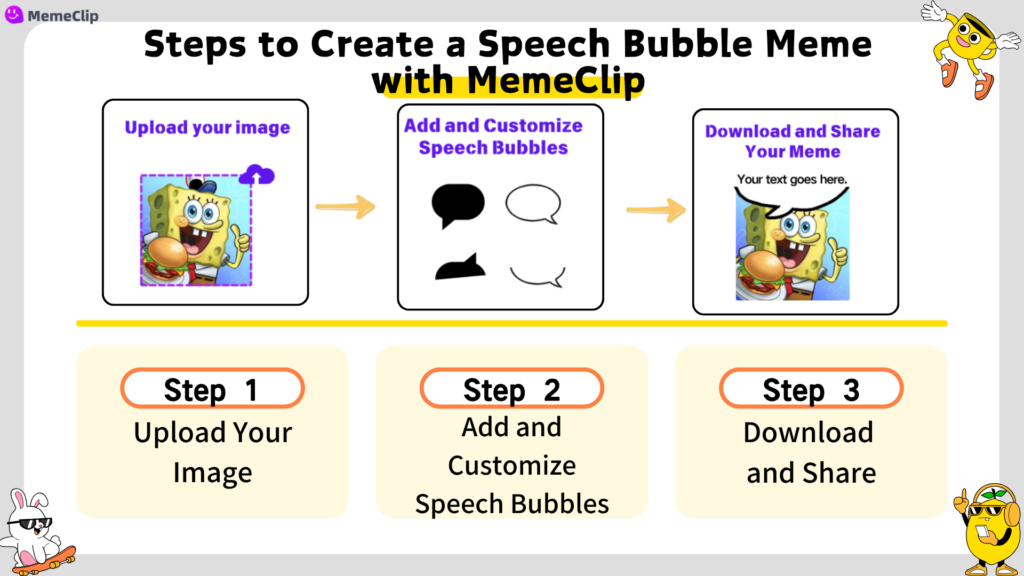
Key Features of MemeClip
MemeClip is built specifically for creating speech bubble memes, and it offers a set of unique, user-friendly features that make the process both simple and powerful. Here’s what makes it stand out:
1. No Login or Downloads Needed
You can start creating right away—just visit the website, upload your image, and begin. This makes it perfect for spontaneous meme ideas or quick content creation. For example, if you're in a Discord chat and want to react with a personalized meme, MemeClip lets you generate one on the spot without creating an account.
2. Multiple Bubble Styles
MemeClip offers three distinct speech bubble styles:
- Rounded Bubble – Great for casual or friendly dialogue.
- Rectangle Bubble – Perfect for a more serious or structured tone.
- Bruh Bubble – A unique, meme-specific style that adds exaggerated humor and Gen Z energy.
These options help set the mood of your meme visually. A cat photo with a Bruh Bubble, for instance, instantly feels funnier and more relatable than one with plain text.
3. Full Drag-and-Drop Control
Unlike many tools that lock your elements into place, MemeClip allows you to freely drag, resize, and move speech bubbles anywhere on the image. Want to position a tiny sarcastic comment in the corner? You can. Want two characters "talking" to each other from opposite sides? No problem.
4. Dual Bubble Placement Options
You can choose between two layout modes:
- Top & Bottom Speech Bubbles – Great for classic meme formats where one character sets up the joke and another delivers the punchline.
- Bottom-Only Bubble – Ideal for single-line thoughts, inner monologues, or animal reactions.
This flexibility helps match the layout to the image and idea you're working with.
5. Customizable Text Elements
Users can change font style, text size, and color to suit the tone of their message. Whether you're creating a bold, shouting meme or a soft, whispery joke, MemeClip gives you the tools to express it visually.
6. Perfect for Social Platforms
All exported images are high-quality and watermark-free, making them ready for immediate sharing on Instagram, Reddit, Discord, or messaging apps. For example, someone might upload a picture of their sleepy dog, add a bubble that says “Don’t talk to me until I’ve had my third nap,” and post it directly in a pet meme group.
7. 100% Free and Always Accessible
There are no hidden limits. You can create as many speech bubble memes as you like, with full access to all styles and features—no payment required. This makes it especially appealing for students, casual users, or anyone on a budget.
Quick Tips for Using MemeClip Effectively
- Keep It Short: Speech bubbles work best with brief, punchy lines. Think like a tweet—less is more.
- Use Contrast: Choose bubble colors and fonts that stand out clearly against your image.
- Try the Bruh Bubble: For a fun, exaggerated tone, the exclusive Bruh Bubble style adds instant meme energy.
- Preview Before Downloading: Always double-check bubble placement and spelling before exporting.
- Match the Mood: Use Rounded for casual tone, Rectangle for serious or sarcastic tone, and Bruh for absurd humor.
With these simple tips, you’ll be turning everyday photos into scroll-stopping memes in no time using MemeClip.
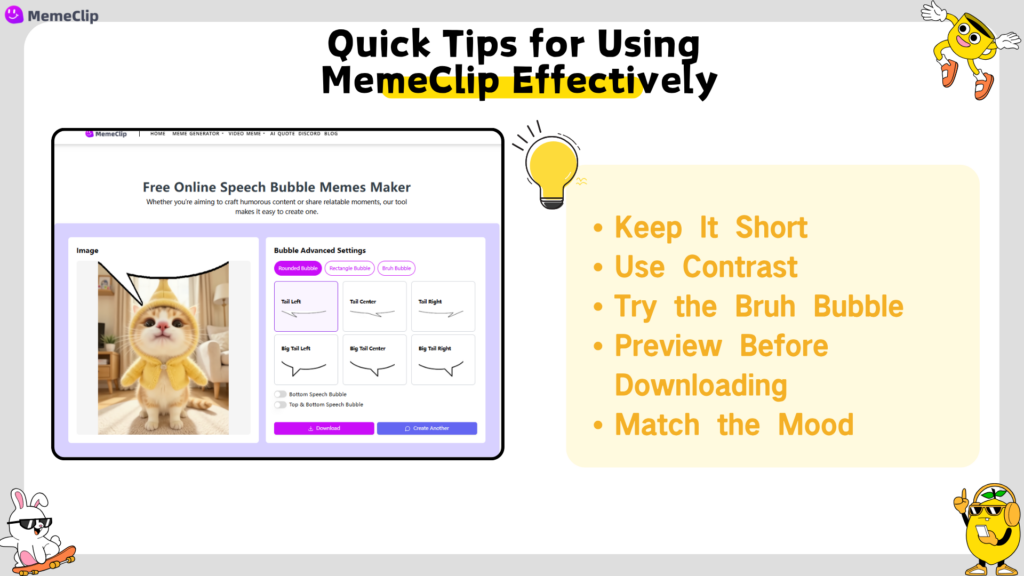
Speech Bubble Meme Tool Comparison
When comparing tools for creating speech bubble memes, it’s essential to focus on usability, flexibility, cost, and output quality. While insMind offers a wide design suite, MemeClip is built specifically for fast and flexible meme creation—especially for users who want no-friction tools.
Here’s a simplified comparison to help you decide which tool fits your needs better:
| Feature | insMind | MemeClip |
|---|---|---|
| No Login Required | ❌ | ✅ |
| Bubble Style Options | ✅ Basic Styles | ✅ Rounded, Rectangle, Bruh Bubble |
| Drag-and-Drop Freedom | ❌ Limited | ✅ Full Control |
| No Watermark | ❌ | ✅ |
| HD Export | 🔒 Paid Only | ✅ Free and Instant |
| Pricing | $12/month for full use | ✅ 100% Free |
Conclusion: Is insMind Right for You?
insMind is a well-rounded platform for users who need more than just meme creation. With built-in templates, photo editing tools, and AI-powered suggestions, it’s ideal for content creators and marketers looking for an all-in-one visual design solution. If you regularly work on diverse projects—like banners, presentations, or branded visuals—insMind offers flexibility and creative control in a single platform.
However, if your focus is specifically on speech bubble memes, and you prefer a faster, distraction-free experience without logins or payment barriers, a dedicated tool might serve you better.
That’s where MemeClip stands out. It removes complexity and puts all attention on what meme creators care about: speed, simplicity, and creativity. Whether you're making memes for social media, Discord, or just for fun, MemeClip gives you everything you need in one free, browser-based tool.
Both platforms serve different needs. For meme-first creators who want instant results, MemeClip is the smarter, simpler choice.